Imagine your typical workday for a moment. How do you access the information you need to complete your tasks? Do you use a system of folders on your computer or rely on your ability to remember every detail you need to know?
What about at home — do you have a personal filing cabinet or cloud-based storage system for your family's essential documents and information? If you were asked to produce a receipt for a major purchase or a prior year's tax document, would you know where to find it?
Now think about how you manage all the knowledge you've acquired throughout your life. What system do you use to remember the name of that book your friend recommended or the recipe for your grandmother's apple pie?
Most people would likely answer, "I don't really have a system." Although we may handle work documents carefully, our personal information is often stored haphazardly on our computers or in our heads. That means we spend a lot of time and energy searching for the information we need when we need it, eventually losing knowledge in the process.
Personal knowledge management is the solution to this problem.
We'll explore personal knowledge management in this article, learning what it means, who can benefit from it, and what it offers. Discover how to create a personal knowledge management system and grow your own knowledge base.
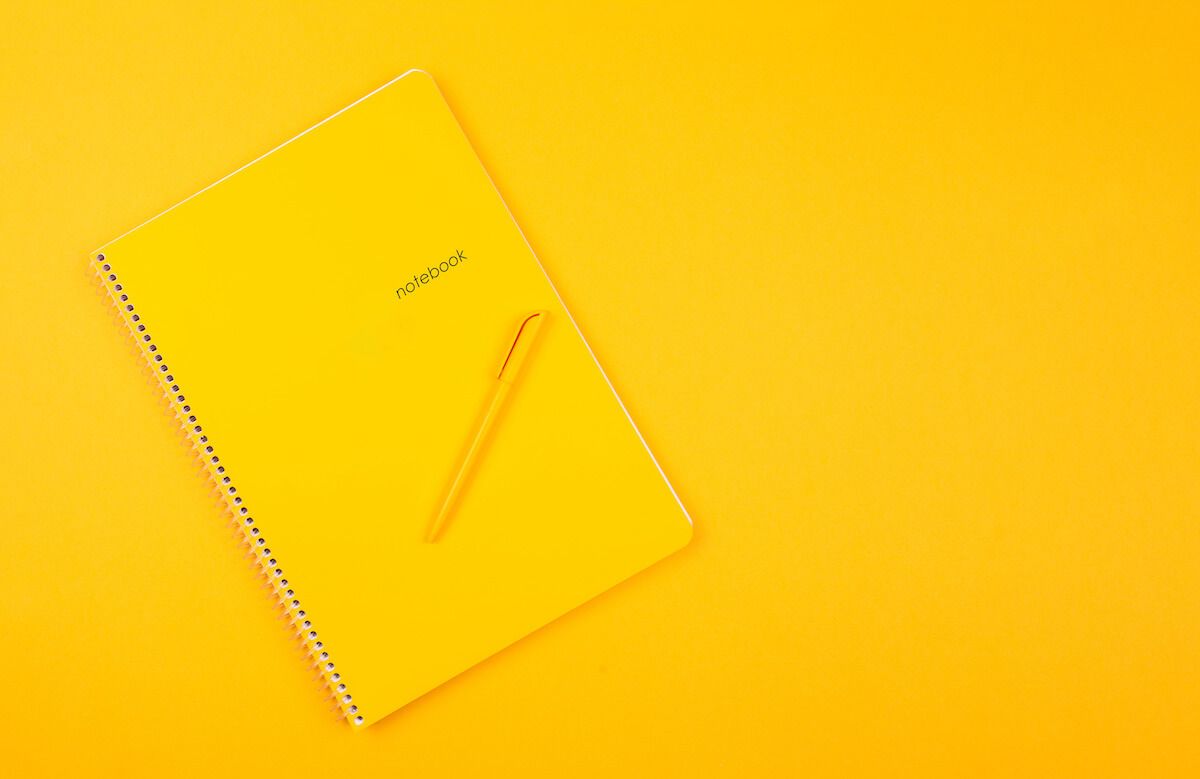
Personal knowledge management (PKM) is a process for an individual to deliberately and systematically organize, store, retrieve and share their digital and non-digital knowledge assets. In other words, it's a way to manage our information and knowledge more deliberately and in a more organized way.
The goal of PKM is to help us become more effective at work, in learning, and in life by making it easier for us to store, find, reuse, and share the knowledge we need when we need it.
The concept of storing, sorting, and retrieving everything you know may sound complicated, but it's something we already do to some extent. Consider the way you use folders on your computer to store documents. You wouldn't put a picture of your family in the same place as your work contracts, and you wouldn't put your favorite recipes in the same place as your tax documents.
In each case, you're organizing information into categories so you can find it more easily later — this is personal knowledge management.
The term "personal knowledge management" is relatively new — it was first documented in a working paper presented at an educational conference in 1998 — but the concept isn't. Since humans have existed, we've been trying to organize information to make sense of the world.
One of the earliest examples of personal knowledge management was the commonplace book. Unlike diaries or journals, which were primarily introspective and chronological, commonplace books documented knowledge. These elaborate writings contained personal observations, quotes, facts, recipes, formulas, and other information gathered under subject headings.
The greatest minds of history kept commonplace books to document their intellectual pursuits. It dates back to the Roman empire and Marcus Aurelius' commonplace books, where he recorded thoughts, quotes, and spiritual exercises that became his Meditations. The tradition continued during the Renaissance with Leonardo DaVinci's famous notebooks filled with detailed diagrams, sketches, and illustrations of anatomy, machinery, and other scientific observations.
Many intellectuals adopted commonplacing during the 17th and 18th centuries and beyond. But knowledge management wasn't always limited to books — other elaborate notetaking systems were also popular. German sociologist Niklas Luhmann created the Zettelkasten, a famous knowledge management system that sorts note cards in a slip box. Luhmann meticulously documented and linked over 90,000 cards during his research using a numbering system.
The notecard system continued with Ronald Reagan's prolific library of notes, collecting the knowledge of many important figures to pass on to Americans in his numerous speeches. Today, gathering and managing knowledge continues to be a powerful tool for many extraordinary people.
Anyone who needs to remember, store, or share information can benefit from a personal knowledge management system. This includes students, professionals, business owners, knowledge workers, and lifelong self-learners.
Although you might not think a knowledge management system is necessary, if you've ever spent hours searching for a lost document or saved research, you understand how frustrating it can be to lose information. A well-designed personal knowledge management system can save you time and help you find the information you need more quickly.
A PKM system helps you become more productive, efficient, and creative by improving your ability to find and use the information and knowledge you need. Personal knowledge management systems are flexible and customizable, so they can be tailored to fit any need. There's no one-size-fits-all solution — the best PKM system is the one that works best for you.
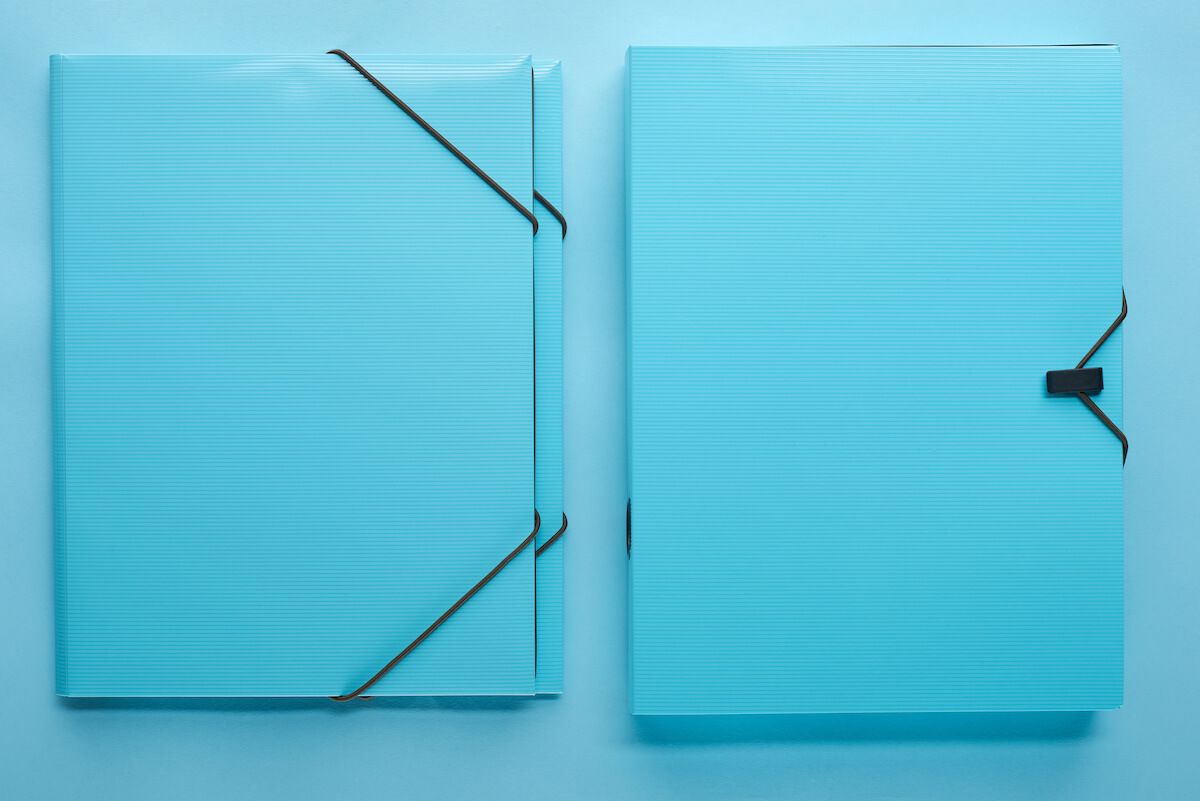
Whether you're a student, professional, business owner, or lifelong learner, PKM can help you collect, store or share information in a way that works for you. There are many benefits to using a personal knowledge management system, including:
These are just a few of the benefits of managing your personal knowledge. The best way to maximize your potential is to tailor your PKM system to your specific needs so that it works with, not against, your natural flow.
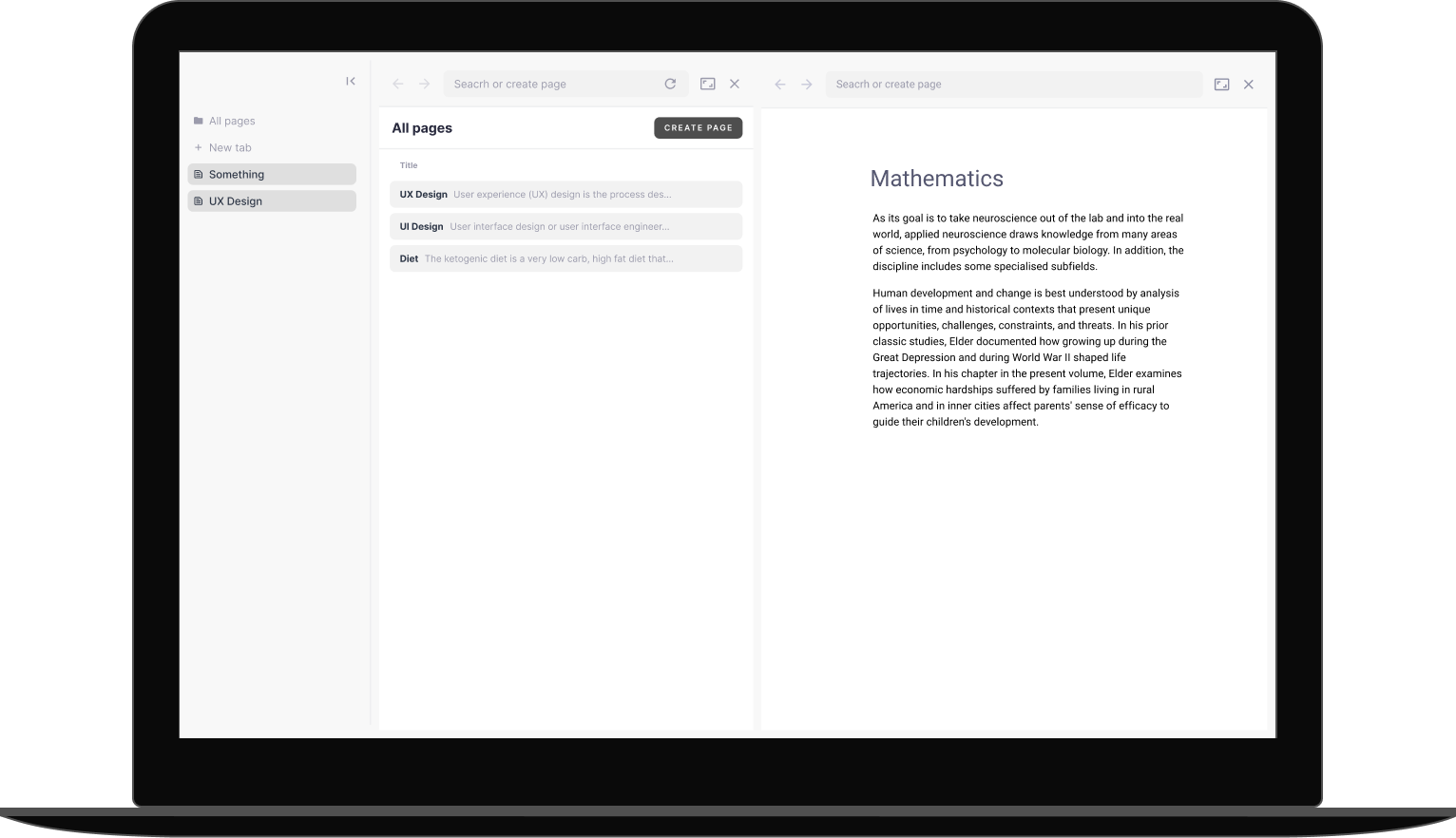
Gather information, take notes, review, reflect, surface insights. All from one perfect, distraction-free interface.
Learn morePersonal knowledge management has come a long way from the simple origins of the commonplace book and notecard filing boxes. Storing, organizing, and sharing information has never been more convenient due to digital information and the internet. The popularity of productivity and organization apps has resulted in a wide range of digital PKM systems.
Whether you prefer digital or paper systems (or a combination of both), there's a PKM system for you. Here are a few popular types of personal knowledge management systems:
No matter which type of PKM system you choose, the most important thing to remember is that there is no single best solution. The winning personal knowledge management system is the one you'll use — one that works with your natural style and plays to your strengths.

Now that you know more about personal knowledge management systems, you might wonder how to build your own. Taking the time to develop a PKM can be highly beneficial, personally and professionally. Here are three steps to get you started:
After learning about the different types of personal knowledge management systems, you will need to select the one that best fits your needs. To help you decide, here are a few factors to consider:
Once you've considered your needs and chosen the right method, it's time to start building your personal knowledge management system.
When starting your personal knowledge base, it can be tempting to try to build it quickly. You want to bookmark every webpage you come across, save every article and document you read, and take notes on everything. Try to resist this urge because this won’t be sustainable in the long run. Trying to do too much at once will only overwhelm you, and you'll eventually burn out.
The best way to develop a PKM system is to start small and gradually add relevant information over time. Begin by choosing one or two areas you want to focus on. For example, you might want to use your system to streamline your workflow or curate bookmarks for a research project. Once you've chosen your focus, start slowly adding information and resources to your system.
The only way to make your personal knowledge management system truly effective is to use it regularly. To make PKM a habit, start by setting aside time to work on it daily. Even just reviewing your knowledge base for 15 minutes a day can help you get into the habit of using your system regularly. You'll learn what works and what doesn't the more you use it.
Additionally, consider setting specific goals for what you want to accomplish with your PKM. For example, you might want to save bookmarks for a future project or track your progress on a current one. Regularly using your system will be easier if you have specific goals.
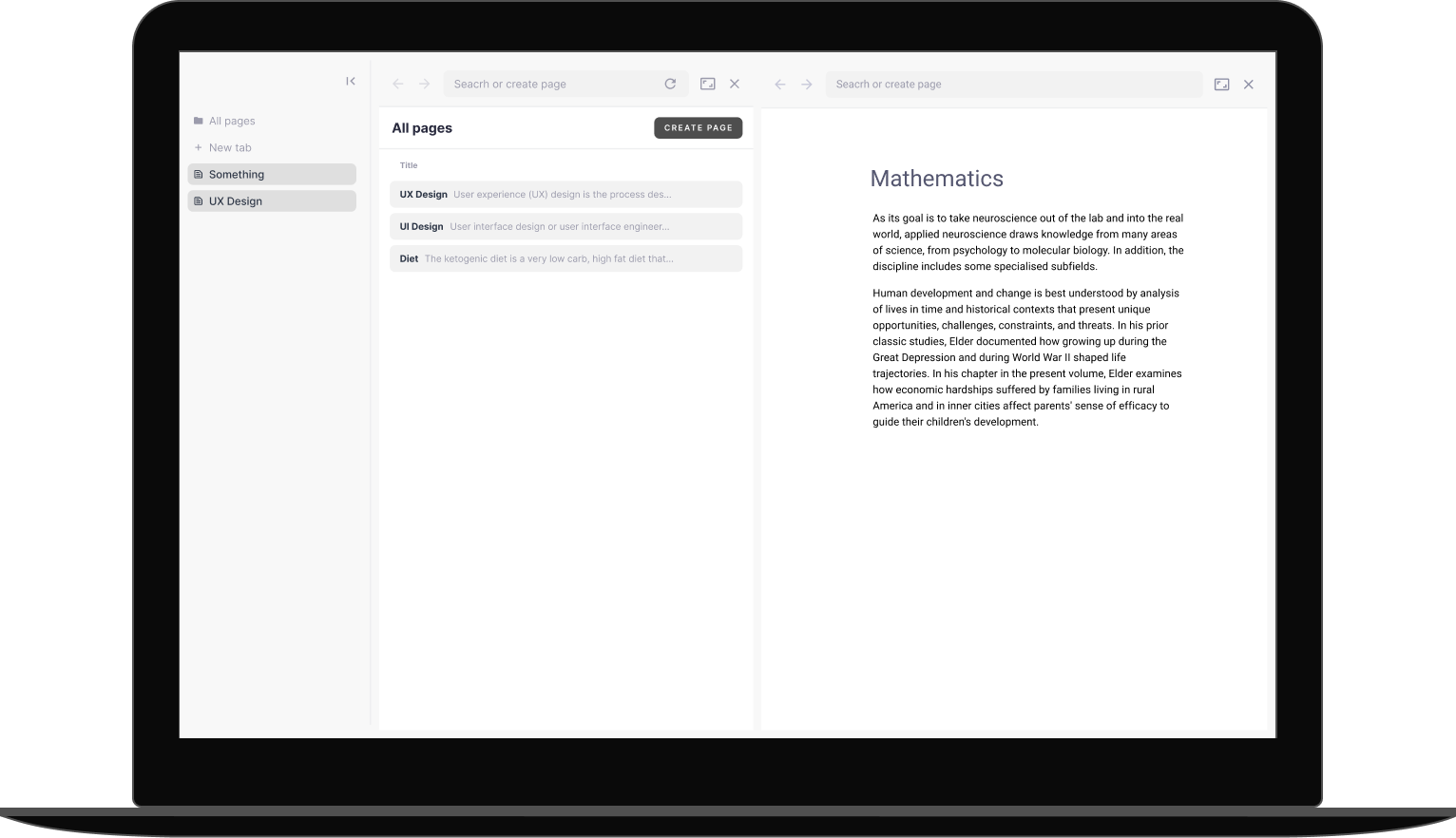
ABLE - the next-level all-in-one knowledge acquisition and productivity tool.
Learn morePersonal knowledge management proactively and intentionally manages our knowledge to optimize our work and learning. By developing our PKM system, we can take control of our learning and development rather than relying on others to tell us what we need.
Don't worry if your personal knowledge management system isn't perfect from the start. It takes time to determine the approach that works for you. The most important thing to remember about PKM is that it's less about storing information than how you use it to improve your learning. As you use your system and curate your digital information, you'll grow a knowledge base that you can use for years.
I hope you have enjoyed reading this article. Feel free to share, recommend and connect 🙏
Connect with me on Twitter 👉 https://twitter.com/iamborisv
And follow Able's journey on Twitter: https://twitter.com/meet_able
And subscribe to our newsletter to read more valuable articles before it gets published on our blog.
Now we're building a Discord community of like-minded people, and we would be honoured and delighted to see you there.