Are you reading this on a browser? If so, take a quick peek at your tabs.
There’s a good chance that you have more than 10 open right now.
No, this isn't a magic trick, and you haven't been hacked. You also aren't alone — in an Open Source survey, 64% of poll respondents have more than 11 open tabs, and 45% have more than 20. (Guilty! This is being written among 17 open tabs — yikes!)
That's a lot of tabs and a lot of clutter.
While opening a few (or a few dozen) tabs may not seem like a big deal, too much digital clutter can be troublesome. Having too many browser tabs open can make you less productive, slow down your computer, and make it harder to concentrate.
There's hope for people who struggle with tab overload. This article will explore why we keep too many tabs open, the risks involved, and how a simple five-step solution can help you tame the number of tabs you keep open. Additionally, we have published a new article that discusses how ABLE can assist you in dealing with tab clutter.

Despite having a bunch of tabs open, you may not be as productive as you think, according to research.
A study conducted by Microsoft found that opening multiple tabs doesn't enhance our productivity — it just leads to multitasking. Users with lots of tabs open still viewed the same number of pages per session, they just used parallel browsing and spread their activities among multiple tabs.
It turns out there are many costs associated with tab overload, including:
All of these costs associated with tab overload can have a significant impact on our work, our learning, and our lives. This is why it's crucial to find ways to manage our tabs and reduce tab clutter.
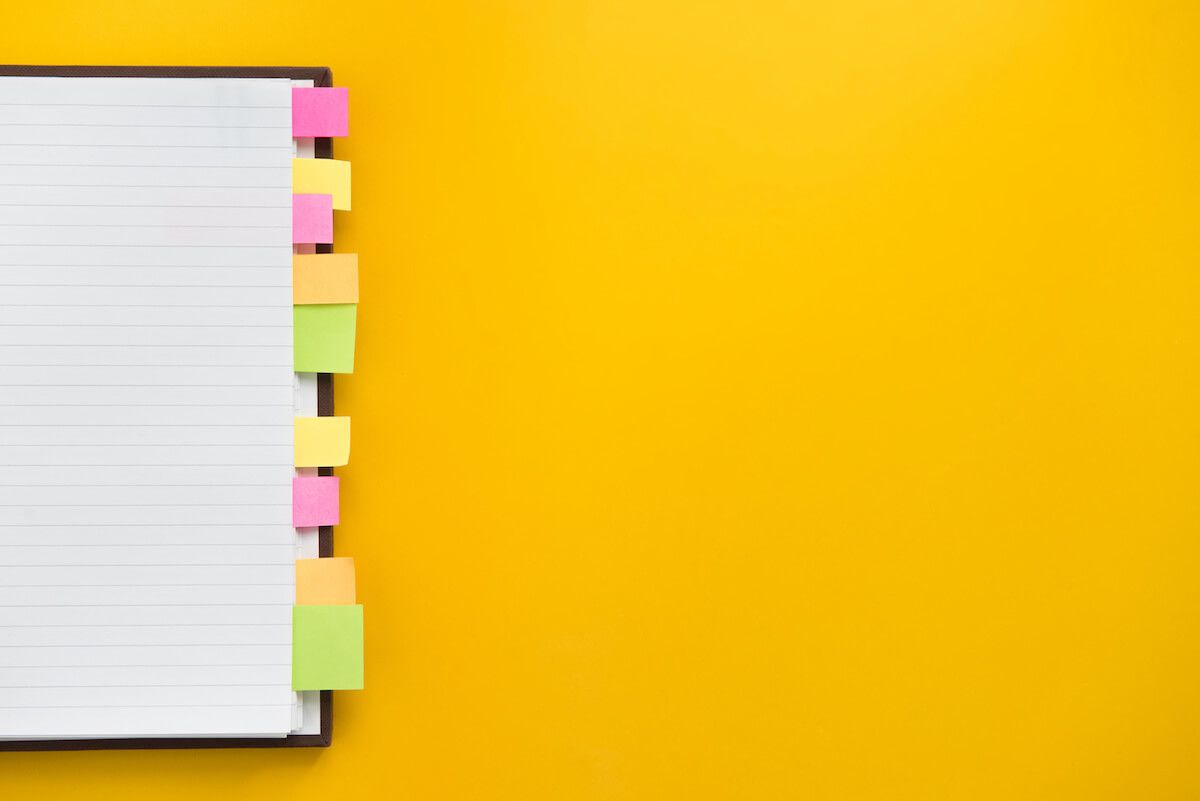
Before we can get our tab addiction under control, we need to understand why it's happening in the first place. Our tab collections can grow for a variety of reasons, but three cognitive biases are usually at play:
Let’s take a closer look at what’s happening with each one.
The sunk cost fallacy is the idea that we're more likely to continue investing in something if we've invested a lot in the past — even if it's not worth our time or energy. If we're working or learning online, this may mean that we finish an article despite not enjoying it or keep a tab open for research because we've already spent hours on it.
It can also mean that even once we realize we have too many tabs open, we're reluctant to close them because we don't want to "waste" the time we've already spent. Carnegie Mellon’s study participants felt "an attachment to the information saved in tabs and an investment in the organization they built up."
Loss aversion is another cognitive bias that can fuel our tab-collecting habits. This is the idea that a fear of losing something is more motivating than a desire to gain something. Even if we don't need a tab open, we might be afraid to close it just in case we need it later.
"People feared that as soon as something went out of sight, it was gone," said professor Aniket "Niki" Kittur, head of research for the Carnegie Mellon study. "Fear of this blackhole effect was so strong that it compelled people to keep tabs open even as the number became unmanageable."
This also explains why we're more likely to keep tabs open that represent ongoing projects or tasks. They may not need our attention right now, but we don't want to lose our place or forget what we were doing.
The third cognitive bias that can contribute to tab overload is the idea of avoiding excess cognitive effort. This is the mental energy required to process and store information.
Our minds can become overwhelmed when we have a lot of information to remember or many tasks to complete. So rather than keeping track of everything in our minds or taking extra effort to organize information elsewhere, we just leave tabs open. We think, “It's already been found, I don't want to spend my time searching for it again” — we use tabs as a form of short-medium term information storage.
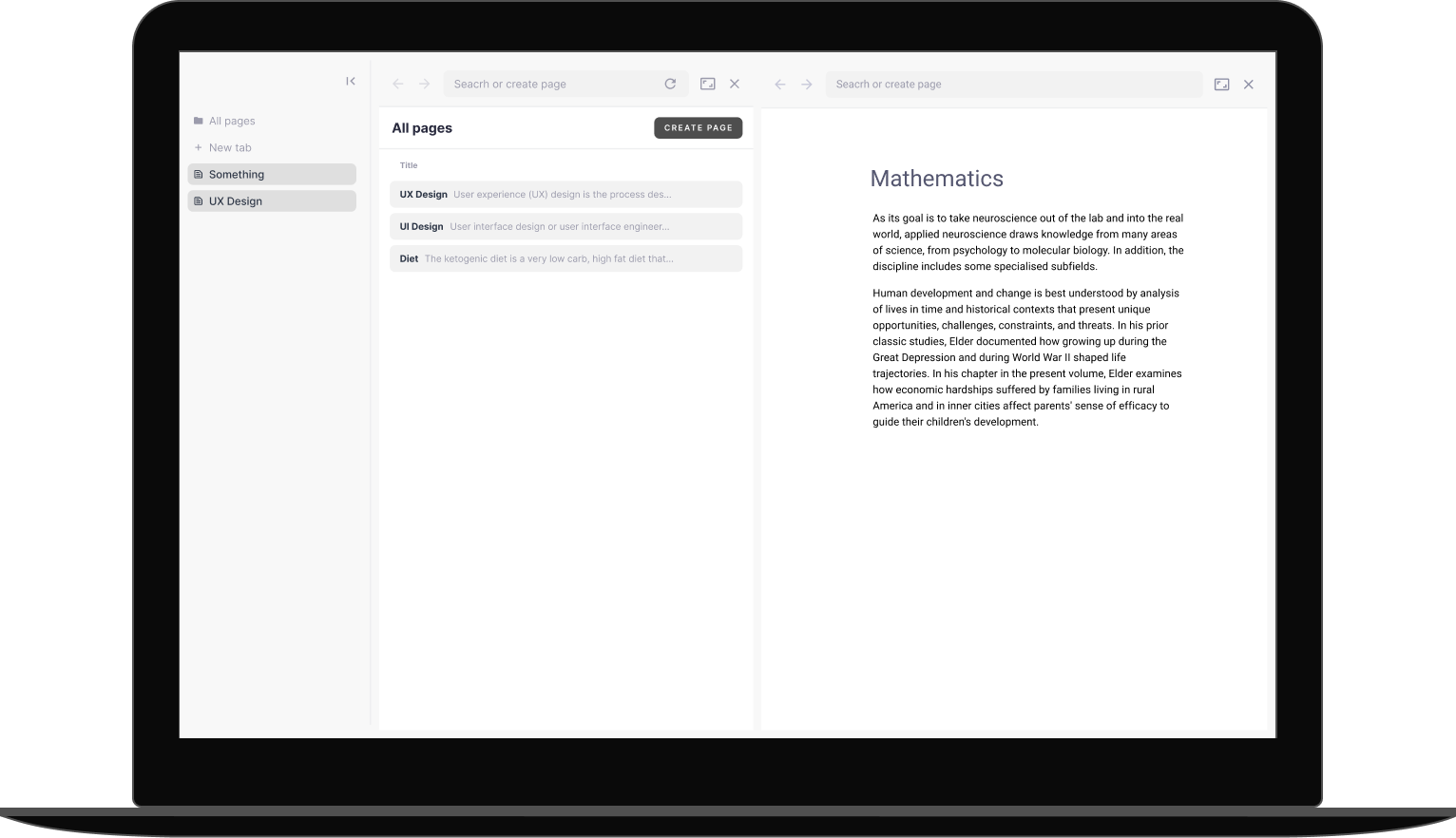
We're developing ABLE, a powerful tool for building your personal knowledge, capturing information from the web, conducting research, taking notes, and writing content.
Learn more about ABLE app
We know that multitasking is virtually impossible and doing less actually means doing better. However, most of us probably have a workspace with too many tabs open. We aren’t getting more done although we might feel like we are. In fact, digital clutter can cause serious problems.
If your tabs have gotten out of control, it’s time to change how you consume information. Here's how to do it.
An easy way to start is to follow the one-tab rule. When you're working on a task, simply close all your other tabs and only keep the tab you're actively using open.
If you need to refer to another document or page, open it in a new tab or a new window. But here’s the catch — you must close tabs as soon as you're finished. This will help you stay focused and prevent lots of tabs from piling up.
If you find it difficult to stick to the one-tab rule, try a tab manager. Tab managers are browser extensions that help you organize and manage your browser windows, browser tabs, and overall workflow. Many also help optimize your computer's performance by suspending inactive tabs for a certain period.
One popular tab manager is OneTab, a Google Chrome extension that converts all your open browser tabs into a list you can access later. This declutters your browser and frees up system resources, making it easier and faster for you to work.
Another option is Workona, a browser extension specifically designed for people who frequently work with lots of tabs across several projects. Workona allows you to group tabs, upload Google docs or other resources, and add notes into new browser windows called “workspaces.” Those workspaces are automatically saved in your web browser so you can easily access them later.
Most web browsers, like Chrome, Firefox, and Safari, have several tab manager extensions and add-ons to choose from. Test a few out and find one that suits your needs.

Rather than bookmarking everything into a cluttered list or keeping too many tabs open, create your own personal knowledge management system. Knowledge management systems organize and store everything you need to remember, making it easy to find what you're looking for.
You can create your own personal knowledge management system in a few different ways. Some people like to use digital apps like Evernote or OneNote, while others prefer to create a system using folders, files, and shortcuts on their computers.
Whichever method you choose, the goal is to have a place where you can store everything you need so you don't have to keep multiple tabs open or bookmark pages. Knowing you have a personal database of saved knowledge to reference will free you from loss aversion — and make you think a bit more about what you keep.
As social media, podcasts, web pages, and other digital methods fuel information exchange, being intentional about our information consumption is crucial. Just because we can save everything doesn't mean we should. You can make sure you're taking in the knowledge that's really helpful by carefully curating your online experience.
To do this, be thoughtful about what you bookmark. When you come across an article or webpage you want to read or reference later, ask yourself a few key questions:
If you can answer yes to all three questions, go ahead and save it. But if the answer is no, it's probably not worth saving. Resist the urge to keep everything, or your knowledge base will soon become an intentions graveyard.
Finally, changing your mindset is critical to kicking your tab addiction. Instead of trying to remember everything, focus on creating a system that allows you to forget. Make it easy to access the information you need when you need it so you don't have to keep everything stored across lots of tabs (or in your brain!).
One way to do this is to record your own thoughts about what you're saving. Jot down a quick note attached to your bookmark or file, explaining why you're keeping it and what you plan to do with it. Taking notes can help you contextualize the information and make it easier to find later.
The key? Don't just save links. Ultimately, it's not the link you need — it's the information within the link and the insight you gained while finding it. Saving it properly — and then closing the tab — means you can keep what's important while reducing the clutter.
Knowledge work requires focus. But with the ease of opening new tabs, it's too easy to get pulled into a rabbit hole of unrelated content. The next time you find yourself with too many tabs open, take a step back and ask yourself why. Whether you’re dealing with an ever-growing to-do list or simply racking up inactive tabs, it’s time to give your workspace and brain a break.
Using some or all of these techniques, you can declutter your web browser and get back to what's truly important. Now, go close this tab!
I hope you have enjoyed reading this article. Feel free to share, recommend and connect 🙏
Connect with me on Twitter 👉 https://twitter.com/iamborisv
And follow Able's journey on Twitter: https://twitter.com/meet_able
And subscribe to our newsletter to read more valuable articles before it gets published on our blog.
Now we're building a Discord community of like-minded people, and we would be honoured and delighted to see you there.